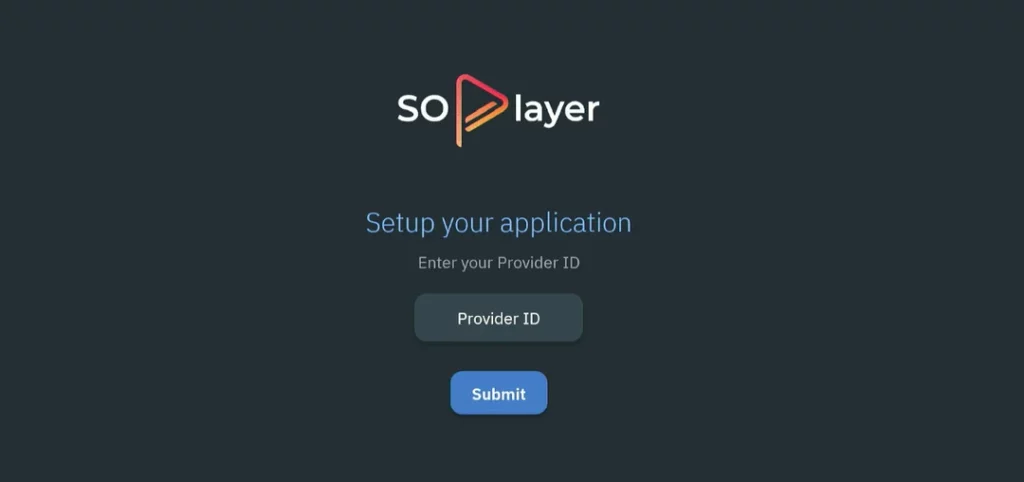VU Player is a recently launched IPTV Player that allows you to add your playlist and watch Live TV for free. You can add multiple m3u playlists to the player and it gives you control to select any channel that you want to watch.
Please note that VU Player Pro doesn’t include any content or playlist. It is solely made as an IPTV Player in which you have to add the m3u file URLs provided by your IPTV Service provider. If you don’t have any m3u playlist, the app will not work.

VU Live TV IPTV Player Pro is a premium app and you will have to pay to use the app. However, there is also a free version of the app that you can use without paying anything. The app is officially available on Google Play Store, App Store, Windows Store, and other traditional app stores.
Unfortunately, the app is not available on the Amazon App Store. Fire TV Stick users can download the VU Player Pro using the DOWNLOADER tool. If you want to install VU Player Pro on Firestick, then follow the below steps:
1. Getting Ready VU IPTV Player Pro on Firestick
As I mentioned above, the app is not available on the Amazon App Store so you’ll need to download it using third-party apps. Here, we will use the Downloader tool to install the app on your Fire TV device. The downloader tool allows your Amazon Fire TV to download files and apps from the Internet on your device.
- Go to the App Store and search for “Downloader” without any quotes.
- Now click on the first result to install the Downloader tool.
Once the DOWNLOADER tool is installed on your Fire TV, we will enable the apps from unknown sources option.
(By enabling the apps from unknown sources option, third-party apps can be easily installed on your Firestick device.)
- From the Home screen, select Settings.
- Select the My Fire TV option and navigate to the Developer option.
- There you will find two options: ADB Debugging and Install Unknown Apps.
- Make sure to enable both options by clicking on them. Select the Downloader app under the Install Unknown app section.
2. Download VU Player Pro.
- Open the Downloader tool from the App Store on your Firestick.
- Now type https://vuplayer.pro/vupro.apk in the URL box or enter the download code 327187
- After entering the URL, click on the Go button.
- The VU Player will start downloading on your FireTV.
3. Install and Set up VU LiveTV IPTV Player on Fire Stick.
- Once the download completes, open the downloaded file.
- Select the INSTALL button.
- The app will start installing on your Fire TV device.
- When the installation process completes, you can either open the app or delete the vuplayer.APK file to free up your Amazon FireStick’s limited storage.
- Launch the VU Player app.
- Enter your IPTV m3u playlist provided by your service provider and start watching unlimited content.
That’s all guys!! These are some steps that you can follow to download and install the VU Player on your Fire TV device. This is an awesome app with advanced features like resume capability, etc. You can use this app for free as there is also a free version or you can purchase the app from the official website.
I hope you can install it without any errors, and if you have any queries regarding this, then feel free to ask me via the below comment section.
Related: