Mobdro is a unique application for streaming videos on your FireStick. You can watch all kinds of shows, movies, and even Live TV on Mobdro. The app’s popularity has soared since it was released, and the developers have put a lot of work into improving it over time.
Unfortunately, due to legal issues, the Mobdro app was taken down and stopped offering its services. However, even though the app is down, this doesn’t mean that it’s impossible to stream videos online. Many other alternatives to Mobdro offer quality streaming and give you access to your favorite shows.
These apps are not hard to find but finding a quality one is quite tricky. However, I will show you the best alternatives to Mobdro that you can use on your FireStick.
10 Best Mobdro Alternatives For FireStick
Here are the best picks for the best alternatives to Mobdro on FireStick:
1. Pluto TV
 Pluto TV is an excellent option for those who like to watch live TV and movies on their FireStick. It’s almost like a cable subscription, with channels you can watch for free, but it’s available in an app form, so you don’t need to pay for a basic service.
Pluto TV is an excellent option for those who like to watch live TV and movies on their FireStick. It’s almost like a cable subscription, with channels you can watch for free, but it’s available in an app form, so you don’t need to pay for a basic service.
Pluto TV has various channels you can watch live or replay later on your FireStick, including CNN, CBSN, and Sky News. You’ll also find a surplus of on-demand content and Live TV Channels on the platform. If you’re looking for something specific, there are categories like sports, news, movies & TV shows, comedy, and more.
One of the fantastic things about Pluto TV is that it gives you access to a ton of content without requiring subscription fees or contracts—you’ll only be bothered by ads and commercials occasionally during your stream.
Related: Pluto TV Channel List & Channel Lineup 2024 – Latest Updated
The Pluto TV app is downloadable on the Amazon Store and other official app stores like Apple Store and Google Play Store.
2. Sling TV
 Sling TV is one of the very famous Mobdro alternatives on FireStick. It’s a live streaming service that offers over a hundred US channels and is available on your mobile device, TV, and computer.
Sling TV is one of the very famous Mobdro alternatives on FireStick. It’s a live streaming service that offers over a hundred US channels and is available on your mobile device, TV, and computer.
Sling TV offers a free trial, so you can test it out and see if it’s right for you before paying for the service.
You can watch all your favorite shows in HD quality with Sling TV, including ESPN, AMC, TBS, A&E, and more. In addition, you can stream live sports games like Monday Night Football through Sling TV.
Sling TV also has great channel packages at an affordable price. There are two different channel packages to choose from based on your needs and budget:
Orange – $35 per month (100+ channels)
Blue – $35 per month (100+ channels)
The difference between the two packages is the focus. The Orange plan is better suited for sports and family shows, while the Blue is most suited for Entertainment and News lovers.
The Sling TV app is also downloadable on the Amazon Store for FireStick and other official stores like the Android’s Google Play Store and Apple Store.
3. Redbox Free Live TV
Redbox Free Live TV is a streaming service that offers a wide selection of channels, including news and sports. The service is available for free, and it’s compatible with FireStick, but it’s not the same as Mobdro.
Mobdro is an app you can install on your FireStick to stream content from the web. It has a ton of channels, many of which are premium, so you can watch your favorite shows without paying for cable.
Redbox Free Live TV, on the other hand, is a website that streams live TV directly to your computer or phone—and it’s completely free.
To get started, you can use Redbox Free Live TV on FireStick by visiting their official website. Then, you’ll need to install a browser on your FireStick. Once you have that sorted, you’ll be able to watch live TV on your device, just like any other app.
4. Xumo TV
Xumo TV has many of the same features as Mobdro, but it’s also got some unique ones that make it stand out. As a result, it’s an excellent option for anyone who wants to watch movies and TV shows on their FireStick without paying for an expensive cable package or through the hassle of setting up an expensive, exclusive stream app.
Xumo offers access to multiple channels from around the world, including live sports, news, music videos, radio stations, and more.
It has several categories to browse through to find what you’re looking for: movies & TV shows, music videos & concerts, kids & family shows (including cartoons), sports channels (including boxing matches), news channels (like CNN), and on-demand movies.
The interface is straightforward to use. You’ll need an Internet connection to use Xumo, which is only available in the US. But if you live outside the US, you’ll have to download a VPN on your FireStick from the Amazon Store to access Xumo.
5. Kodi
 If you need an accessible alternative to Mobdro, Kodi is the best option. It’s an open-source media player that lets you watch movies and TV shows, listen to music and podcasts, and play games.
If you need an accessible alternative to Mobdro, Kodi is the best option. It’s an open-source media player that lets you watch movies and TV shows, listen to music and podcasts, and play games.
Kodi is available on Windows, macOS, Linux, Android, iOS, and more. You can also use it on your smart TV with a FireStick.
Kodi is completely free to download and use. However, some add-ons may require paying for premium services to access them.
Related: How to Install Three Now Kodi Addon for New Zealand TV?
6. Swift Streamz
Swift Streamz is one of the best Mobdro alternatives for FireStick. It has many great features and lets you watch your favorite movies and TV shows in HD.
Downloading the Swift Streamz app from the Amazon Store, Apple Store, and Google Play Store lets you watch movies, TV shows, and live sports events on your FireStick.
One of the best things about Swift Streamz is that it is free to use and doesn’t require any subscription fee or hidden charges. It means that you don’t have to pay anything before you start watching videos on this app.
However, some ads appear while streaming content that everyone may not like, but you can remove them by upgrading your account to a premium version of this app.
7. Rokkr
Rokkr is an excellent alternative to Mobdro. It’s a live stream app with a few of the same features as Mobdro, but it has its unique features.
One of those features is that Rokkr offers sports streams. It means watching sports worldwide, including the NBA, NFL, and MLB games.
Another feature that sets Rokkr apart from Mobdro is its ability to stream in high definition (HD). Most other streaming apps have HD options, but not all of them do—and Rokkr does.
You can download Rokkr directly from the Google Play Store. Rokkr also has an in-app browser that allows you to search online for any type of movie or content you want. The app is simple to set up, easy to use, and has a friendly UI.
8. AOS TV
AOS TV is one of the best Mobdro alternatives for FireStick. It has a clean interface that’s easy to navigate and use and pulls in content from all over the world.
At first glance, AOS TV looks like a video player with no additional features or options. But it has some pretty cool features under the hood, including a subtitle feature that lets you search for subtitles in different languages and add them to your videos.
AOS TV is unavailable on the Amazon Store and major official stores, but you can get it on the internet through a simple Google search.
9. Thop TV
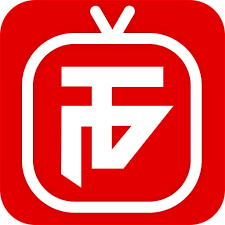 THOP TV is a live streaming app that you can use on FireStick, Android TV Boxes, and Kodi devices. It has a vast selection of channels and streams in HD quality. You can watch sports events, news, and even local channels for free.
THOP TV is a live streaming app that you can use on FireStick, Android TV Boxes, and Kodi devices. It has a vast selection of channels and streams in HD quality. You can watch sports events, news, and even local channels for free.
THOP TV offers an impressive list of features designed to make your streaming experience as easy as possible. In addition to a wide variety of content and excellent playback quality, THOP TV has a straightforward UI.
You may not have access to stream some content from THOP TV without having to use a VPN because of restrictions and copyright laws.
10. Oreo TV
Oreo TV is a free app that lets you stream movies and TV shows from your mobile device to your FireStick, Fire TV, or Fire TV Cube. In addition, it allows casting from your phone or tablet to the big screen. Open the app on your FireStick, find the movie or show you want to watch, and click play.
Oreo TV’s interface is simple and easy to navigate. Its search feature lets you browse by genre, release year, and popularity rating from the US, UK, and India. You can also view recommendations based on trends in the music, movies, and video scene.
The best part about Oreo TV is its library: it has thousands of titles from all over the world in multiple languages (including Hindi) with subtitles in English.
Final Thoughts
FireStick is the most used streaming device in the market. People are enjoying some fantastic channels on a single device. But you don’t want to spend your money on paid subscriptions. That’s why people have opted for Mobdro over the years.
Mobdro is quite a useful Android app. But now that Mobdro has stopped working for everybody, you should know some great alternatives on the internet are just as good and boast similar features.
If you want to enjoy free and comfortable streaming, then you should try one of the ten apps. They’re all effective at what they do.
