Download the working m3u playlist for German TV from this page and watch Live TV, web shows, documentaries, sports, news, cartoons, etc in your native language. You can watch them on your mobile phone, PC, Smart TV, Fire TV, Roku, and other devices.
Deutsch IPTV m3u playlist contains more than 300+ channels and we have removed channels with poor quality (e.g. teleshopping) and duplicate content. We always try to update the German IPTV M3U Playlist with more HD channels and new content.
Say goodbye to your DTH provider and use the German m3u playlist to watch Live TV from anywhere. You need to find a compatible player such as VLC Media Player to run the playlist.
Free Download German IPTV M3U Playlist (Updated – May 18, 2024)
Download the zip file from below and extract it. Double-click on the downloaded file and open it with VLC Media Player. German channels will start streaming on your device and you can use the next and forward buttons to navigate through the channels.
Download “German IPTV Playlist”
german-iptv-playlist.zip – Downloaded 17 times – 888.00 BCopy German TV M3U Playlist Links
- https://iptv-org.github.io/iptv/countries/de.m3u
- https://raw.githubusercontent.com/josxha/german-tv-m3u/main/german-tv.m3u
How to import the playlist?
To run the IPTV Playlist, it’s essential to have an m3u media player installed on your device. We recommend using the VLC media player as it’s easy, available for almost all devices to install, and it enables you to navigate through various playlists with ease.
Alternatively, you can use any IPTV Player that supports the m3u URL insertion. If you are using Kodi, then open the add-on player that you have installed and click the option that says “Add M3U Playlist” option. Copy the playlist URL from this page and paste it into the player. Once done, click on the Save button and you’ll see a list of several channels on your screen. Click any one of them to start watching for free.
If you are using VLC Media Player, then follow the below steps:
- Click on the ‘Media‘ and select ‘Open Network Stream…’. You can also press the CTRL+N button to open the Network Protocol.
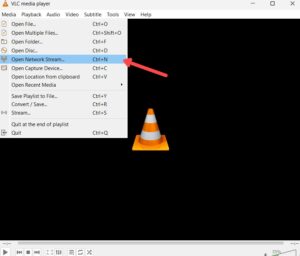
- Copy the German IPTV Playlist URL from this page and paste it into the Network Stream box.
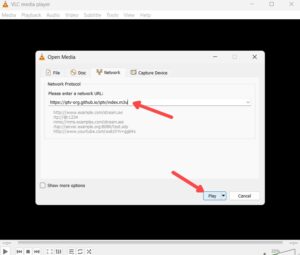
- Once done, click the Play button to start streaming the live channels.
German IPTV Xtream Codes
Host: https://mainsrv.contentgftp.xyz/
Username: Geraldo
Password: 12345678
Host: http://2hubs.ddns.net:25461/
Username: Faucon1tvMT
Password: g8pHKUYxwDhx
Open IPTV Smarters on your device and click on the “Add Playlist” option. Give a name to your playlist. Copy username, password, and URL from this page, and paste them into the designated box. Tap the Save button and the player will start streaming Live TV.

